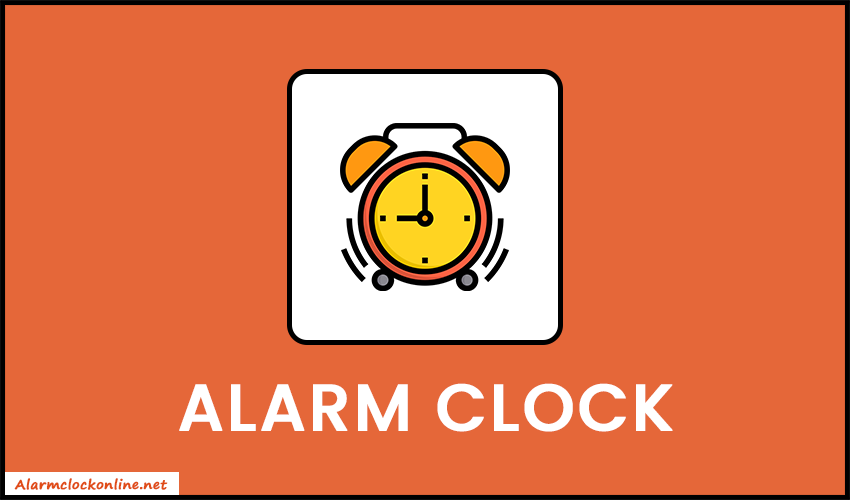About Online Alarm Clock
Welcome to our Online Alarm Clock. It's a free utility tool that is designed to wake you up on time or to give you an alert at a specific time. Simply set the hours, minutes, and AM/PM and press the "Set Alarm" button. That's all. Lastly, you will listen to the alert sound when the alarm is reached to set time.
Note: Our tool will not work if you close the tab or web browser. Also, it's very much recommended to keep your tab live or active.